Mastering cloud jargon

Key takeaways
- Cloud common terms and concepts
- Three cloud models to consider
- Private versus public cloud and which is best for your institution
When it comes to campus modernization, migrating to the cloud is no longer an “if” but a “when” proposition. But that doesn’t mean you have to follow one path or one timeline. Nor does “being in the cloud” look the same for every institution once they get there.
How and when to leverage cloud technology is one of the most important conversations you can have right now. But it’s tough to weigh the options if you don’t speak the language of cloud.
To help frame your discussion, we compiled a brief overview of common terms and concepts, as well as how they relate to each other and to your business.
CLOUD MODELS
![]()
As-a-service
Delivering software, technology services, and even hardware “as-a-service” is touted by many as a cornerstone of modernization.
So what does it mean? When you see “SaaS,” “PaaS,” IaaS,” or any other “_aaS,” it indicates subscription technology that is available anytime, anywhere “as a service” from a public cloud. Think Amazon or DropBox.
The thinking goes: Why own, manage, modify, maintain, and support an application (whether for personal banking or student recruiting) if you can get the latest and greatest offering on demand, while staying focused on your end goals?
You do give up some control with this model. The reason as-a-service technology is always up to date, and always delivering new innovations, is because everything is standardized.
But for more and more customers, the tradeoff is worth it. By effectively outsourcing your hardware and software you can:
- scale resources up and down as needed
- leverage technical expertise
- access innovation more quickly and efficiently
- focus on your core mission
XaaS (everything as a service)
X=everything/anything
Most common offerings:
- SaaS (software-as-a-service): Software hosted and maintained by vendor and delivered over the Internet via subscription
- IaaS (infrastruture-as-as-service): Hardware, including servers, storage, and networks, owned and managed by vendor and made accessible to customers on demand via Internet
- PaaS (platform-as-as-service): Operating system/middleware hosted by vendor on which customers can develop and manage their applications over the Internet
Pizza-as-a-Service
For a more down to earth example that helps illuminate the “as a service” model, IBM software architect Albert Barron offers a great graphic depiction of Pizza as a service.
![]()
Private cloud
For institutions looking to maintain a bit more control over their applications and data, there is private cloud. With this model, you retain your licensed software but host it in a dedicated cloud environment with minimal or no shared infrastructure.
With this model, you get the main benefits of cloud—agility, mobility, security—but also greater control over upgrades, governance, and customizations.
![]()
Hybrid
This is the way most of higher education is going right now. With a hybrid approach, you take advantage of cloud where it makes sense for your business (either SaaS or private cloud), while also keeping certain solutions on premise (either indefinitely or while you prepare for additional moves to the cloud.)
For example, an institution might adopt a SaaS solution for recruiting in order to take advantage of modern workflows, services, and analytics; keep its licensed LMS but migrate it to a private cloud to improve integration and accessibility; and keep its ERP on premise, while developing a roadmap for phased migration.
The next blog in this series will discuss how to evaluate each application in your portfolio to decide which deployment model is best from a strategic and financial standpoint.
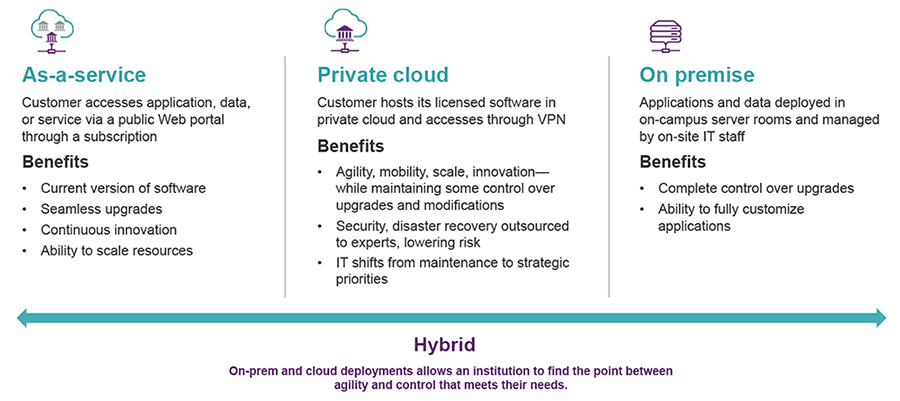
PUBLIC VS. PRIVATE CLOUD
Choosing your house and your neighbors
Moving to the cloud is much like moving to a new town. You have to choose where and how you want to live—in a single family home (private cloud) where you control your environment or an apartment with many tenants sharing services to save costs.
A quick jargon decoder to help you with this discussion:
Public cloud:
The hardware—servers, storage, computing power—is owned and operated by your cloud provider and shared by multiple customers. This shared infrastructure enables customers to take a lower-cost, pay-as-you-go approach to managing IT services. Most “as-a-service” technology is provided through a public cloud.
And the public cloud offers different living arrangements:
![]()
Single-tenant: Each customer has their own instance of a software application and their own database. Think of it like a planned community where the homes were designed by one architect, but each home has dedicated utilities and the owner can make some customizations to the design and running of the house.
![]()
Multi-tenant: Multiple customers share the same instance of the software application and database. The instance is typically divided (a.k.a. striped) to prevent companies from accessing each other’s information. Think of it like a high-rise apartment building where the units are partitioned, but connected by the same hallways and utility lines, and any customization would be costly if not prohibited.
Private cloud:
The hardware—servers, storage, computing power—is dedicated entirely to one customer and hosted either on-site or in the cloud provider’s data center. It delivers the agility, scalability and efficiency of public cloud, but also provides greater levels of control and security for customers with strict data, regulation, and governance obligations.
The single tenant life is more accessible than ever
A decade ago, multi-tenancy was the norm, because it wasn’t possible to update thousands of customers independently and still achieve cost-efficiencies and scale. But that’s changing.
Modern hosting makes it possible to offer single tenancy—and the security and personalization it affords—at scale. Even with dedicated software and databases for each customer, automation tools are making cloud computing, upgrades, and innovation faster and more efficient than ever before.
Once you’ve mastered all the jargon, it’s time to have a meaningful conversation about cloud—and, first and foremost, how different models can best advance your institution’s strategic goals.
If you have another piece of cloud jargon you want defined—or if you can define one for the rest of us!—please leave a comment



