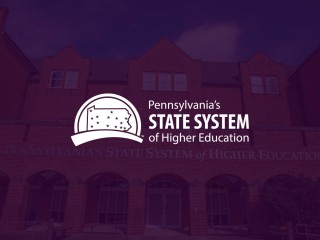Main Nav v2 - North America
-
Solutions
- Advancement & Alumni Relations
- Campus Life
- Data & Analytics
- Enrollment
- Financial Aid
- Financial Management
- Human Resources
- Student Financial Success
- Student Information Systems
- Student Success
- Empower Employees
- Enable Data-Driven Decisions
- Recruit and Engage Students
- Redesign Business Processes
- Strengthen Fundraising
- Transition to the Cloud
- Banner
- Colleague
- CRM Advance
- CRM Advise
- CRM Recruit
- Degree Works
- EduNav
- Elevate
- Ethos
- Experience
- Insights
- Workflow
- See All Products
- Services
-
Customer Stories
- Advancement & Alumni Relations
- Campus Life
- Cloud
- Data & Analytics
- Enrollment
- Financial Aid
- Financial Management
- Human Resources
- Student Information Systems
- Student Success
- See All Stories
- 4-year Public
- 4-year Private
- 2-year Public
- 2-year Private
- For Profit
- System
- Under 3,000
- 3,000 - 5,000
- 5,000 - 8,000
- 8,000 - 15,000
- 15,000+
- Resources
- Company